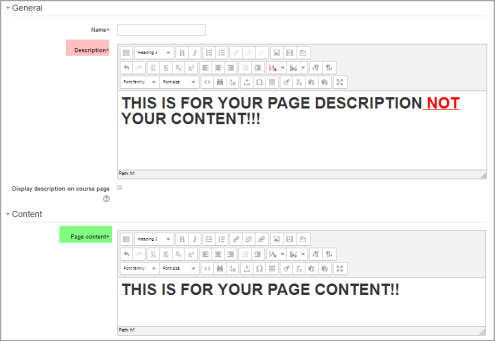A page resource creates a link to a single, scrollable page that displays text and media content created by the academic.
Moodle Pages can be used to present course content on a single page, which is useful when information is longer or better displayed together on its own page.
Creating a Page
A page can be created by selecting the add an activity/resource and choosing the "Page" option.
Click 'Get Started' to view the step-by-step guide
Page Settings
Page settings can be set up during initial creation or edited later.
The content to display on the page can be added by simply typing in the 'Page content' field. The text editor features (e.g. image and video embed) when developing content.
Click 'Get Started' to view the step-by-step guide
How do I enter text and media in the description and content areas?
Use the Text Editor to add text, images, video, audio and more to a page.
How do I make my page open in a pop-up?
Page can be set up to open in the same window or open as a pop-up. In Page settings go to Appearance and select from the dropdown menu how to display the page.